How-to Guides for Manta Staking
By delegating your tokens to a validator, you contribute to the security and stability of Manta Pacific. In this guide, we'll walk you through the steps required to delegate your MANTA tokens to an active operator on the staking layer.
Delegate MANTA Tokens
Check out details on the reward mechanism to understand how it works, and the rules for token delegators and node operators.
Step 1: Access the staking dashboard
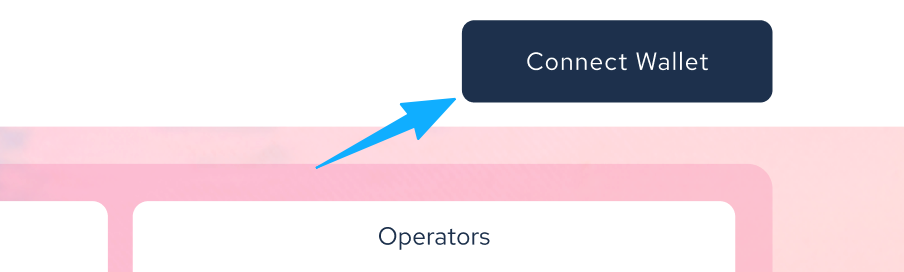
Navigate to the Manta Staking dashboard. Start by connecting your wallet to the platform. You'll be able to see your wallet balance and your previous staking stats if you've delegated tokens to an operator before.
Step 2: Choose an active operator
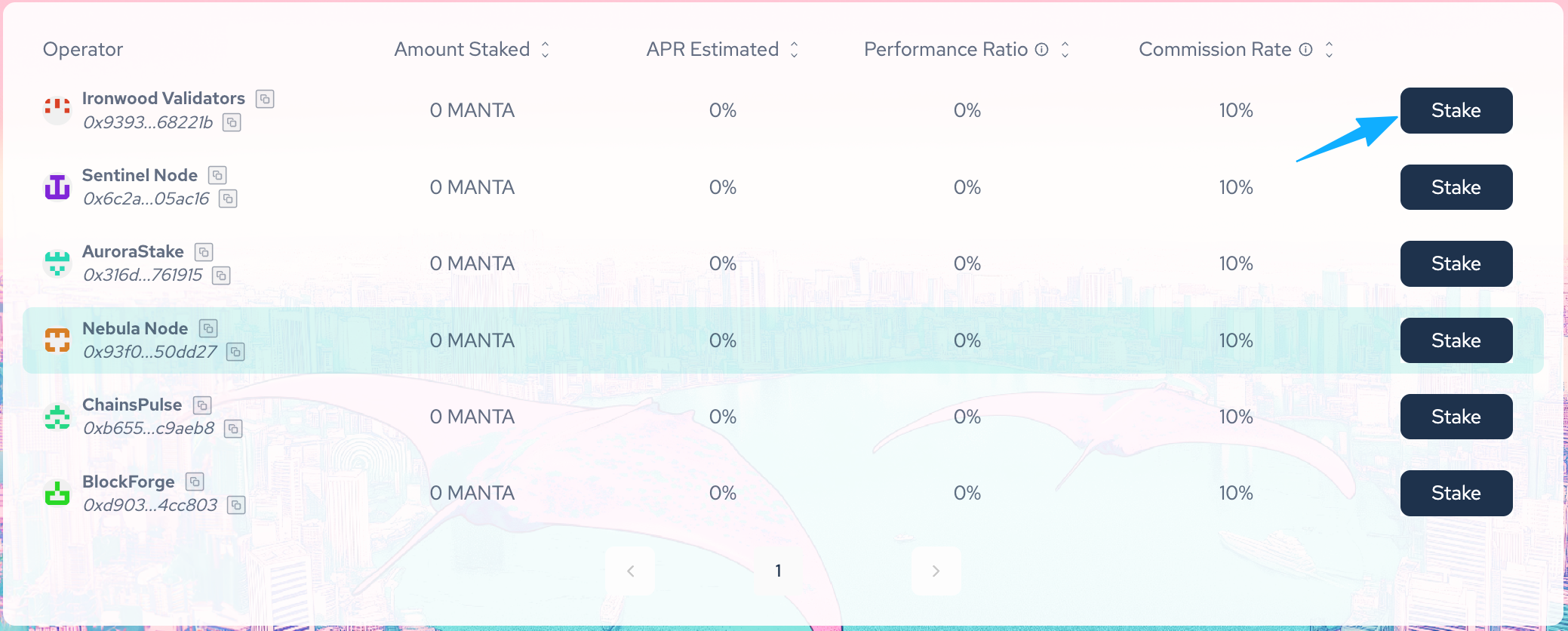
You'll be able to see current stats such as the total staked amount, the APR offered, and the performance ratio of the available operators in the list displayed on the Staking Pool page. Choose an active operator from the list and select the Stake button.
Step 3: Enter staking amount
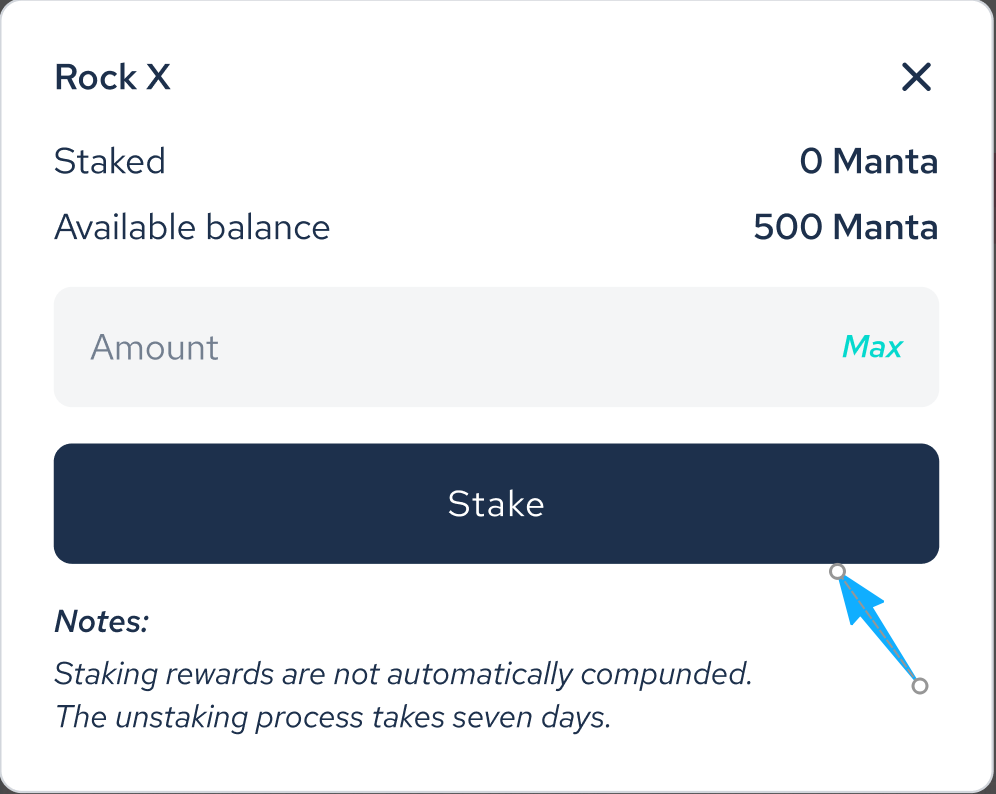
Enter your desired staking amount in the empty field in the pop-up window. Select Stake to proceed. You'll be prompted to authorize the action by signing the transaction in your wallet.
Step 4: Check final status
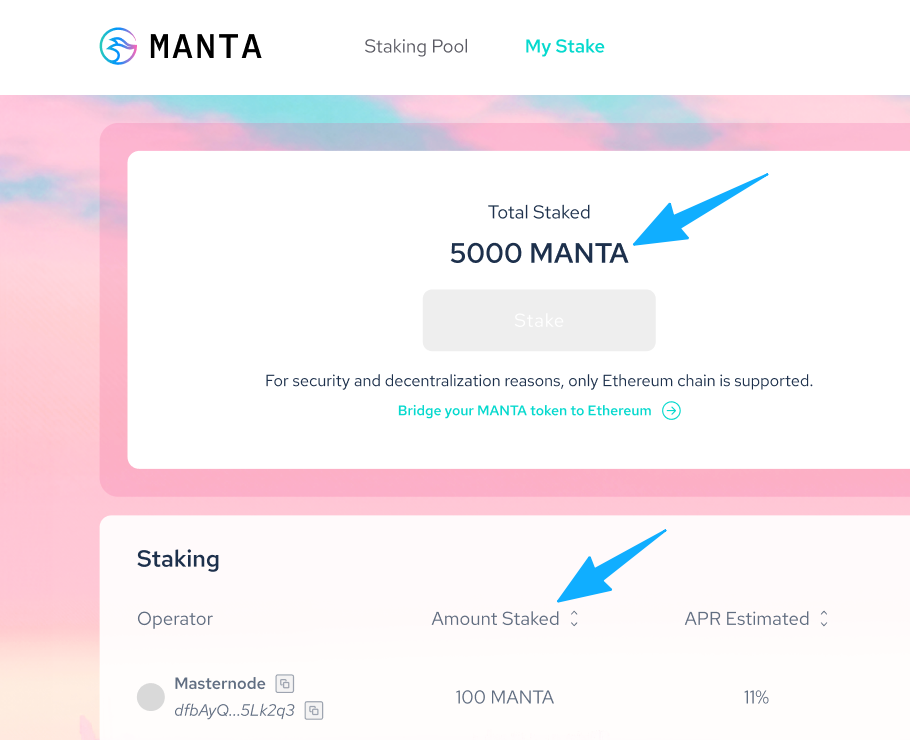
Navigate to the My Stake page from the navbar at the top. You'll see the operator you chose show up in the list at the bottom and the amount of MANTA tokens you delegated to them.
Claim Staking Rewards
Step 1: Access the staking dashboard
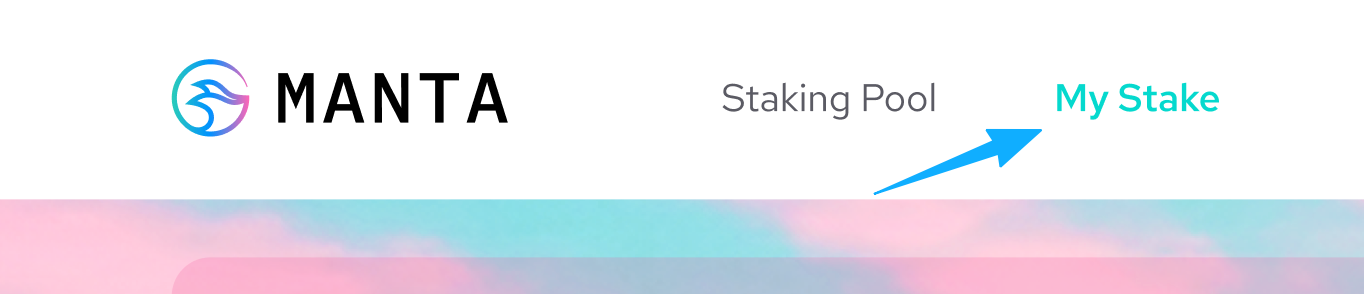
Navigate to the Manta Staking dashboard and open the My Stake page.
Step 2: Check for claimable rewards

Locate the Rewards Claimable box on the page. If you have any claimable MANTA token rewards, the respective amount will be displayed.
Step 3: Claim rewards
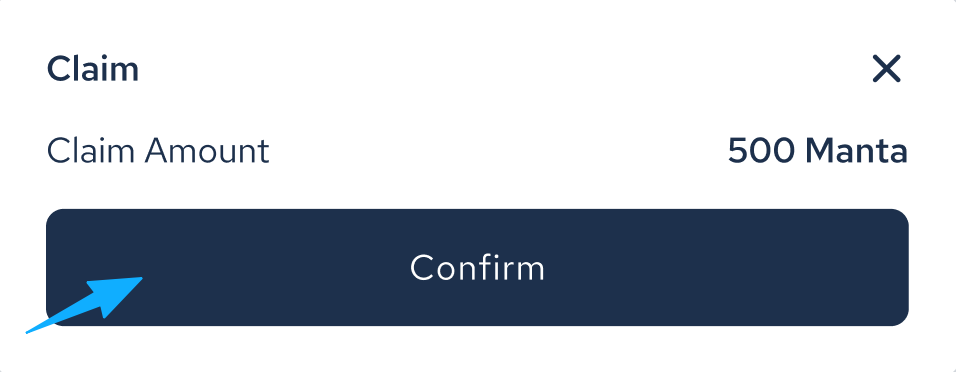
If you have any claimable rewards available, select the Claim button, and then select Confirm in the pop-up window.
Unstake MANTA Tokens
Step 1: Access the staking dashboard
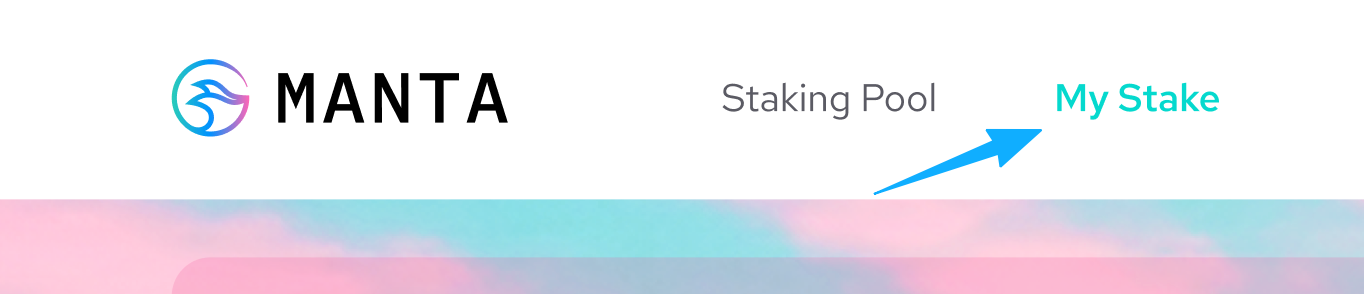
Navigate to the Manta Staking dashboard and open the My Stake page. The list at the bottom displays operators and the respective token amounts you've delegated to them.
Step 2: Locate the operator
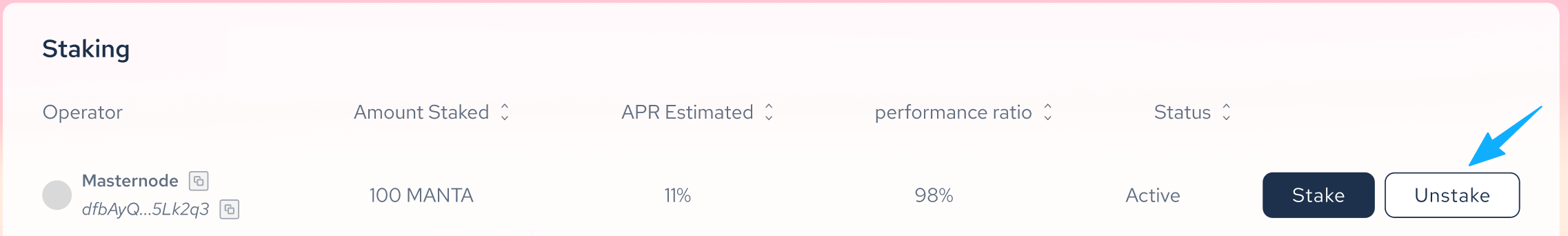
Locate the operator you wish to unstake your tokens from and select the corresponding Unstake button on the right.
Step 3: Enter unstaking amount
Note that you will not be able to cancel the unstaking action once confirmed and you'll have to wait out the 3-day waiting period before your MANTA tokens arrive in your wallet.
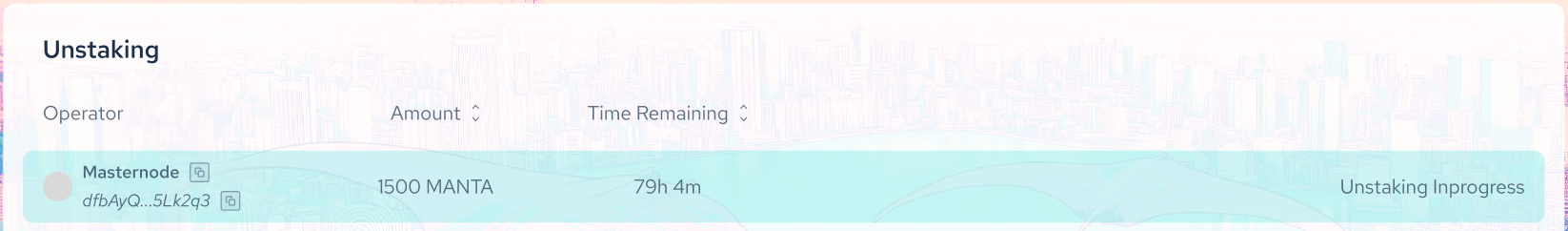
Enter the token amount you're looking to unstake in the empty field in the pop-up window. Next, select the Unstake button to confirm the unstake action.
Step 4: Claim your unstaked tokens

Once the 3-day waiting period ends, the tokens will be available to claim on the My Stake page. Simply select the Claim button to claim your unstaked tokens and confirm the action.